How To Create Group Post Topics
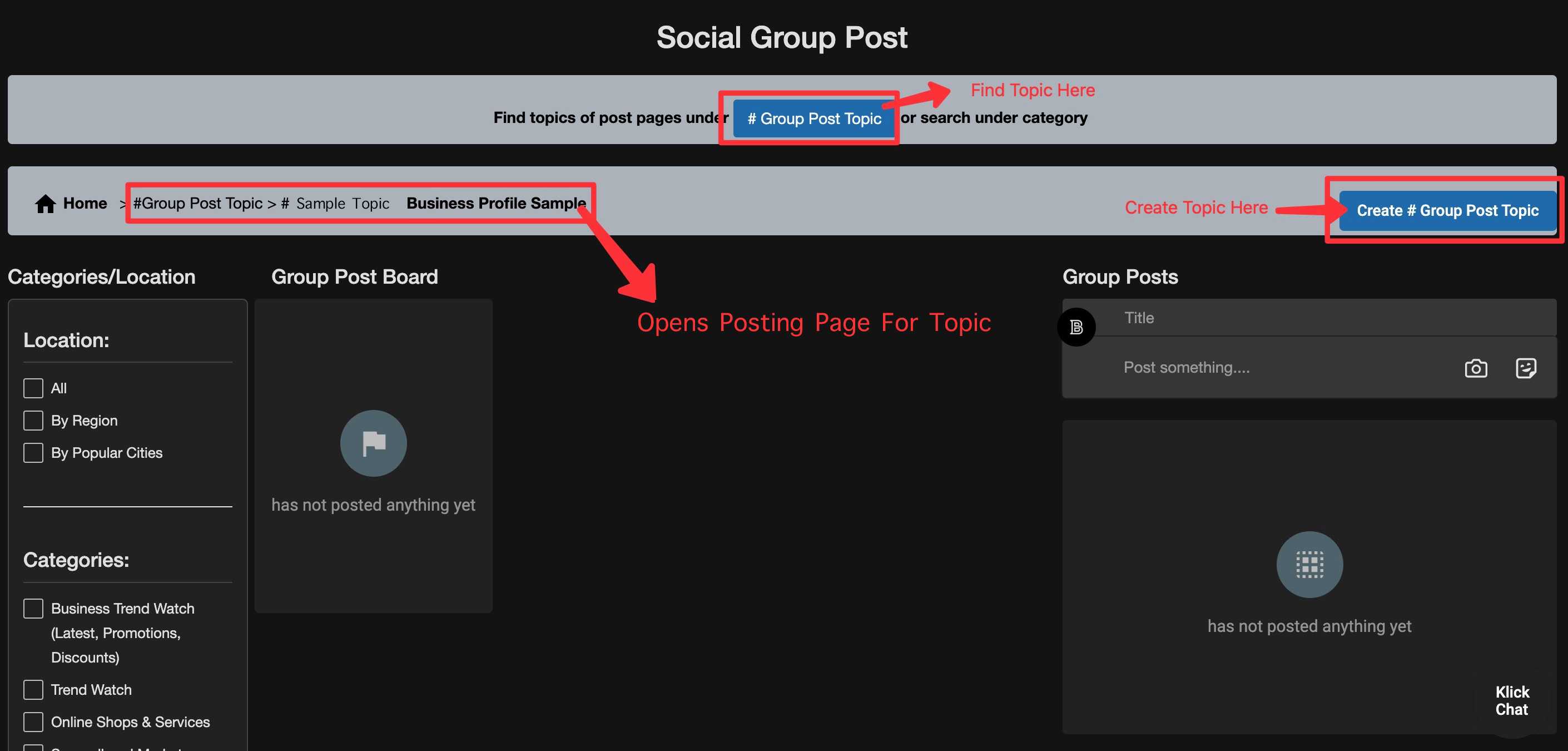
. You can create your own topics by clicking on the Create # Group Post Topic, fill the form and submit for approval.
. Once your topic is approved, it will show up in Group Post Topic tab as ‘ # The name of the topic you created * Your profile name’.
. When a user clicks on your topic, it will open up a post page in Social Group Post section with the
page description tagline of your topic.
. Any visitor clicking on the description tagline will be directed to your Profile Page Site.
.If your Group Post Topic is approved, you will receive a ‘Privileged User’ status free for 6 months. It can be renewed if your topic stays an active topic.