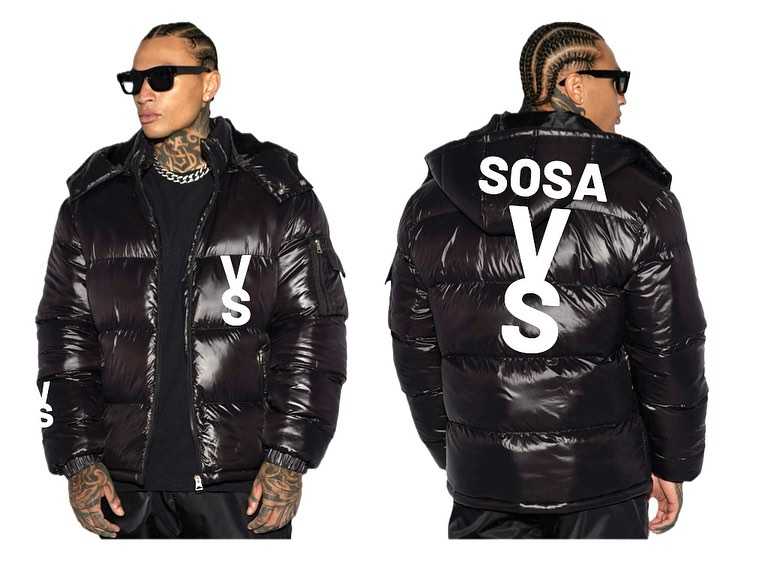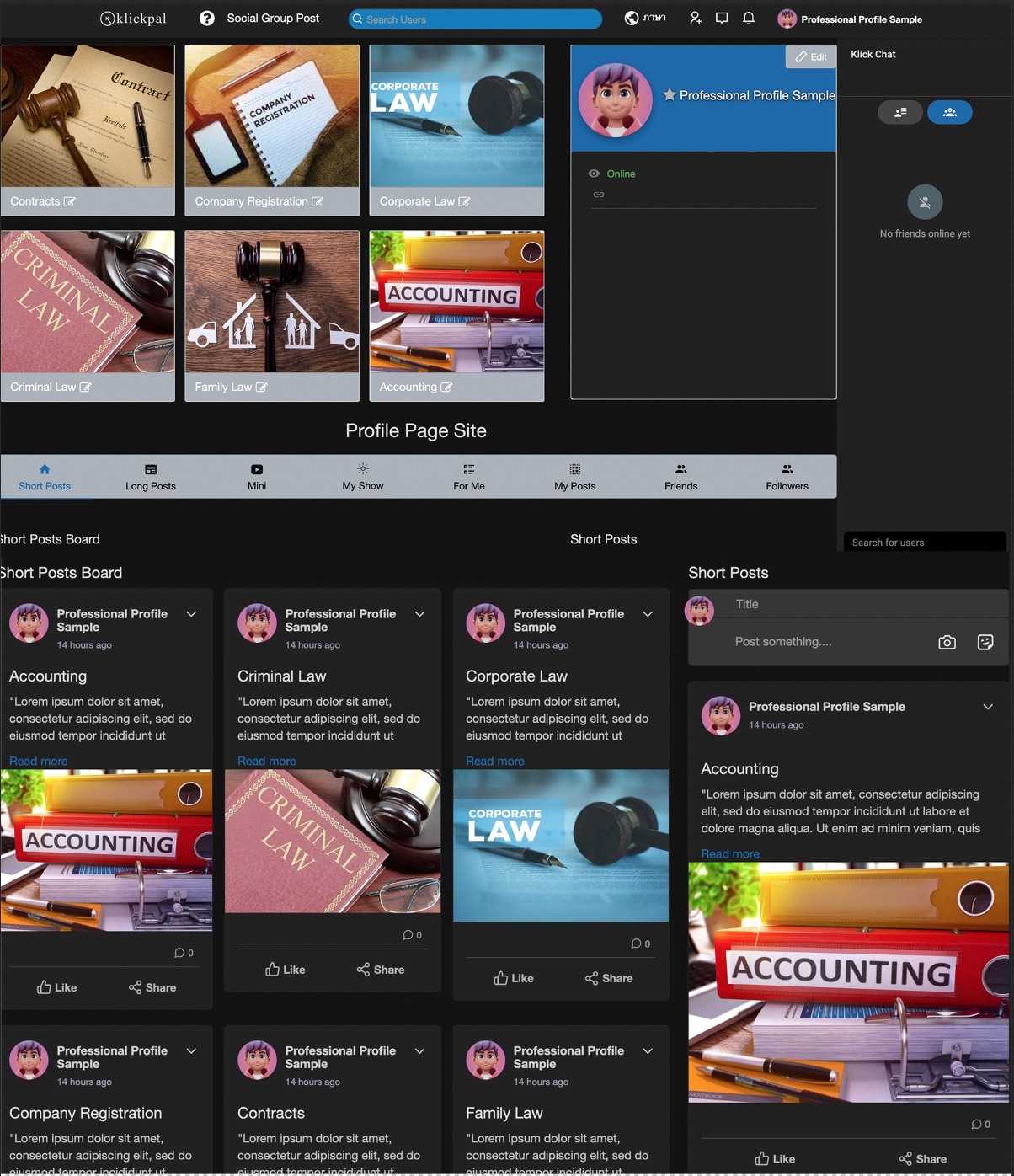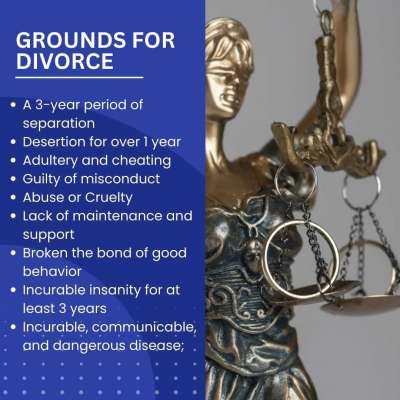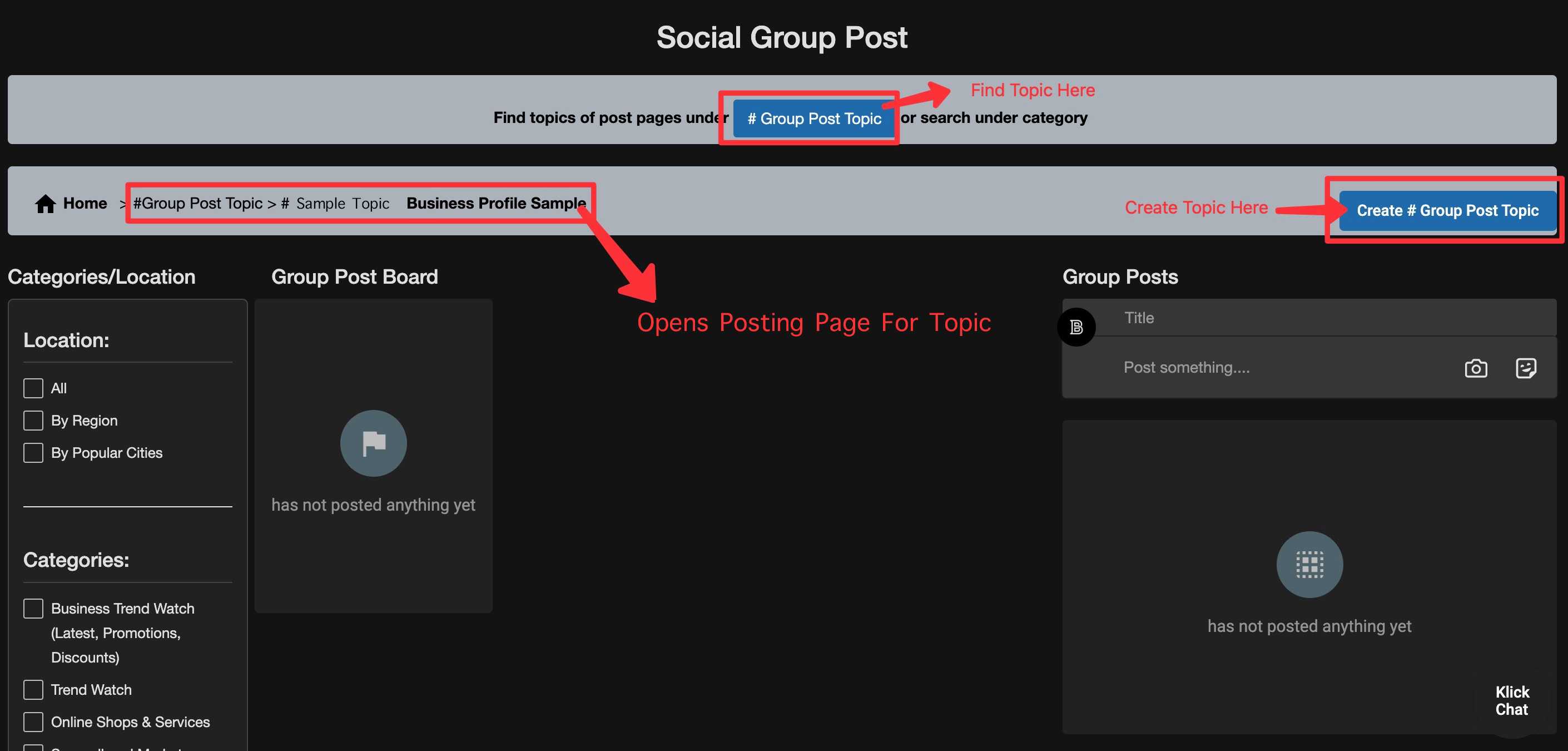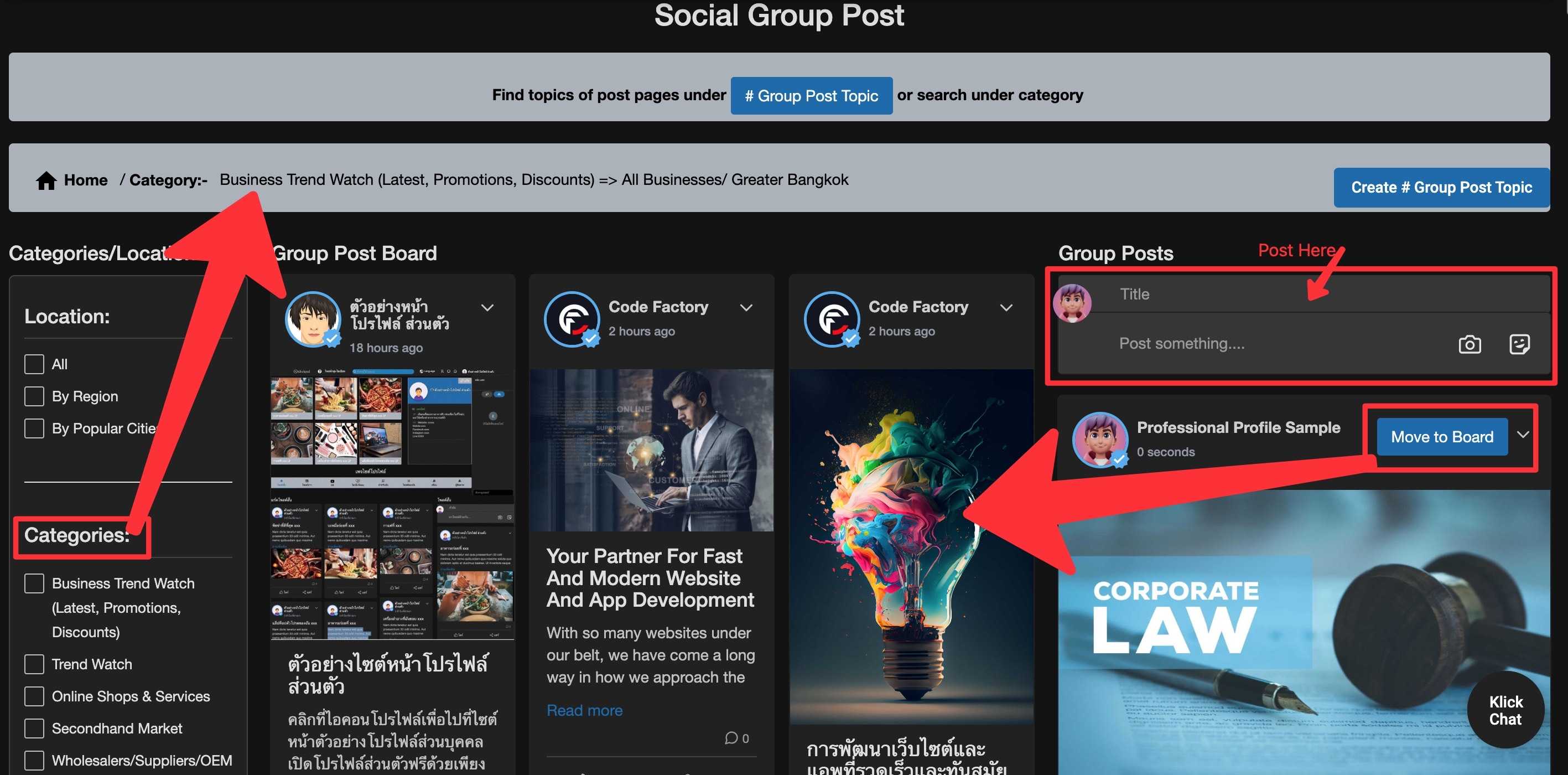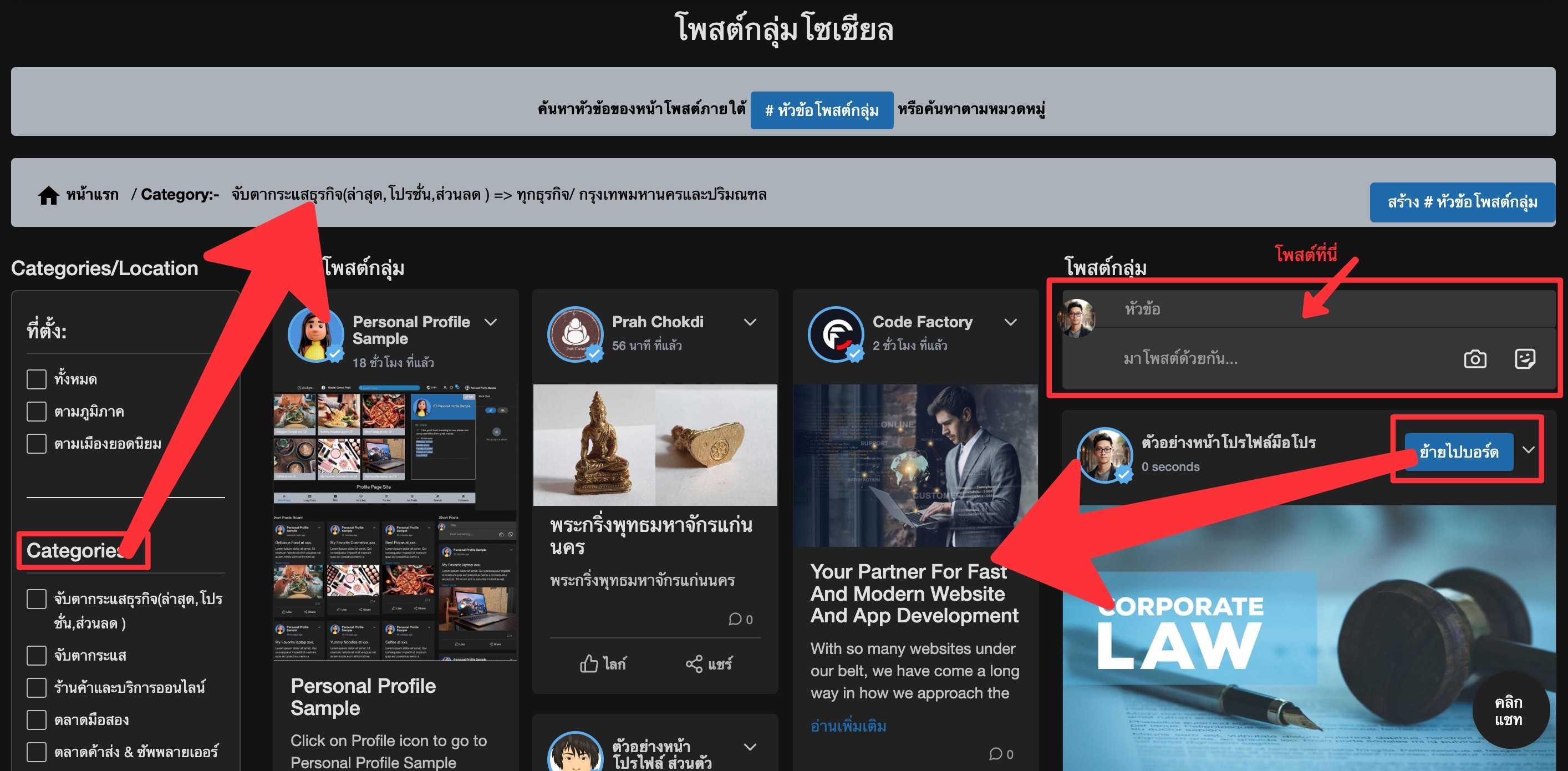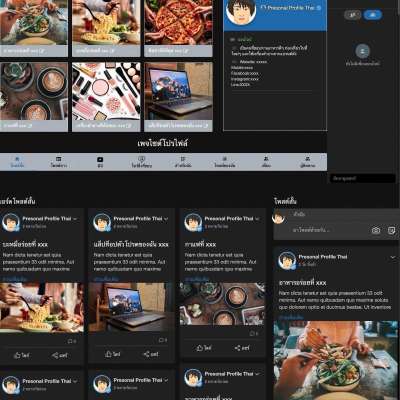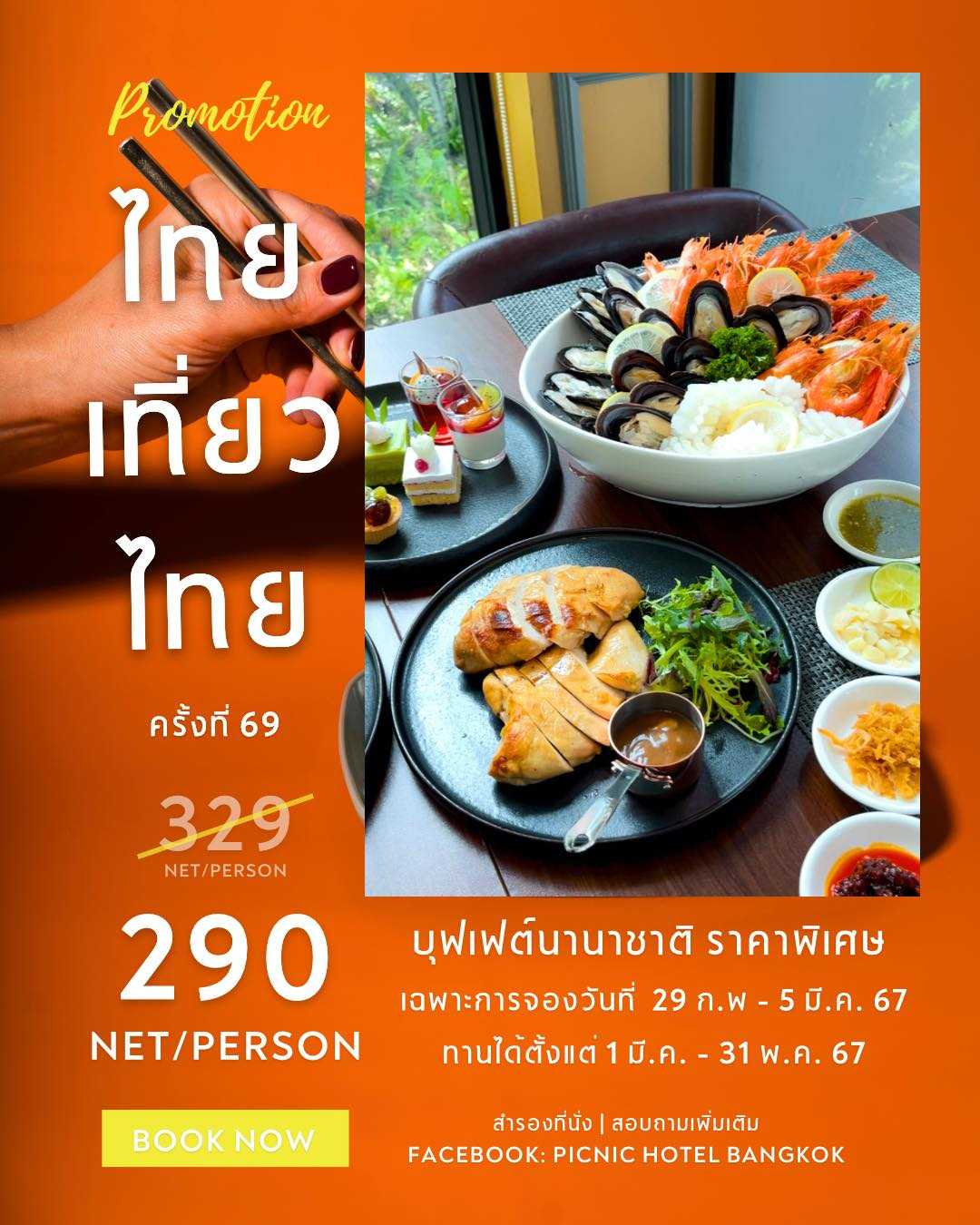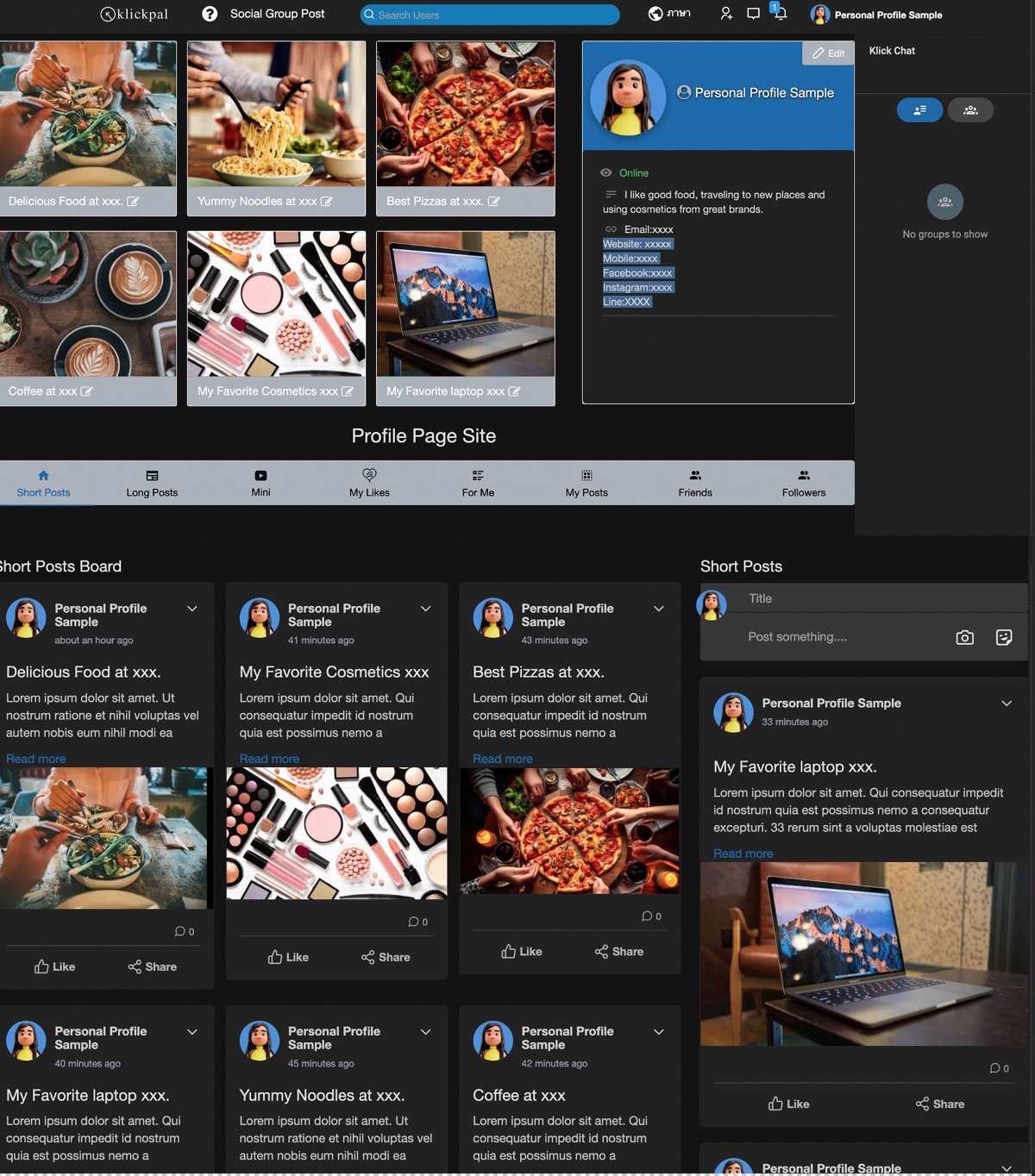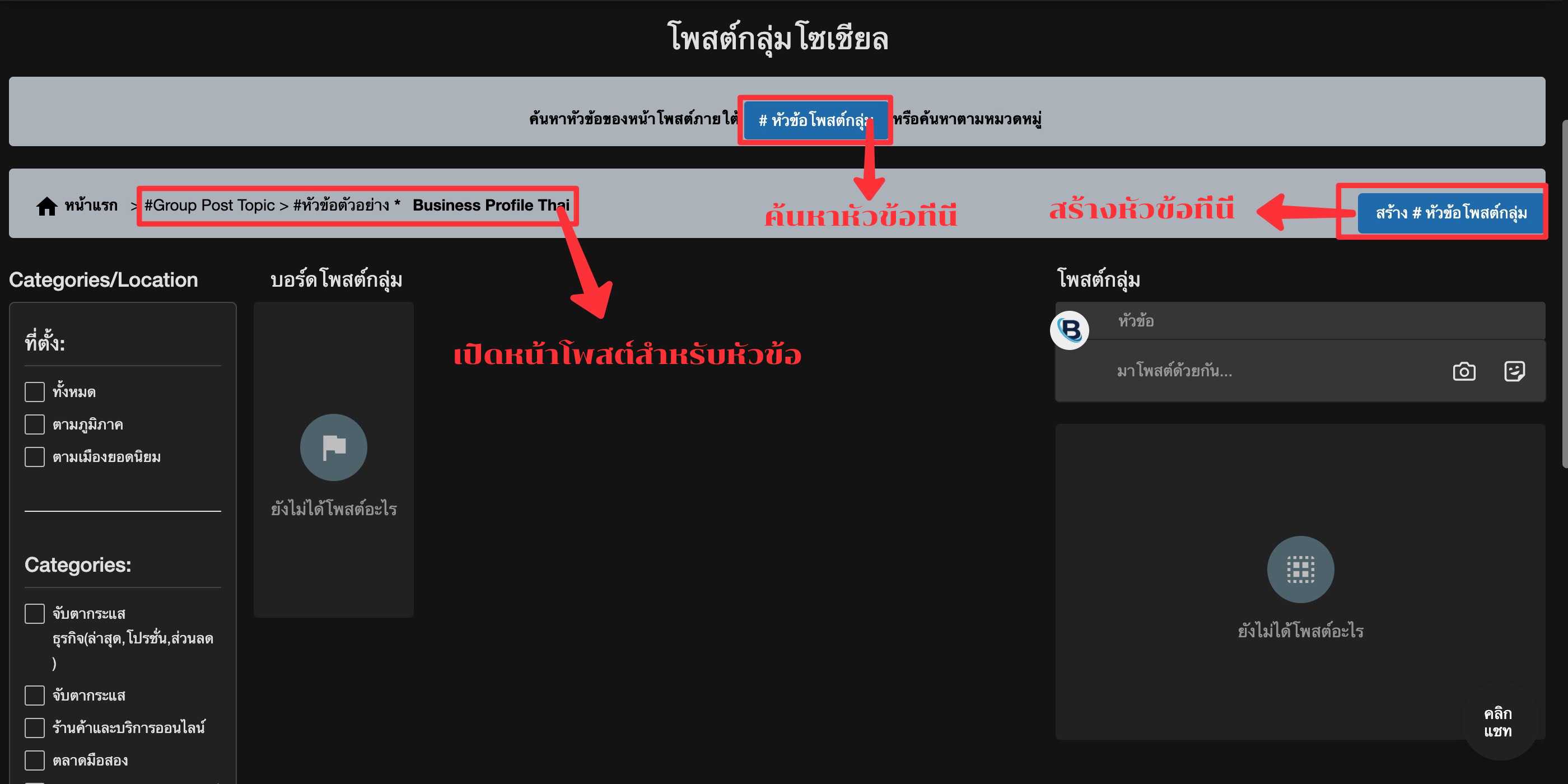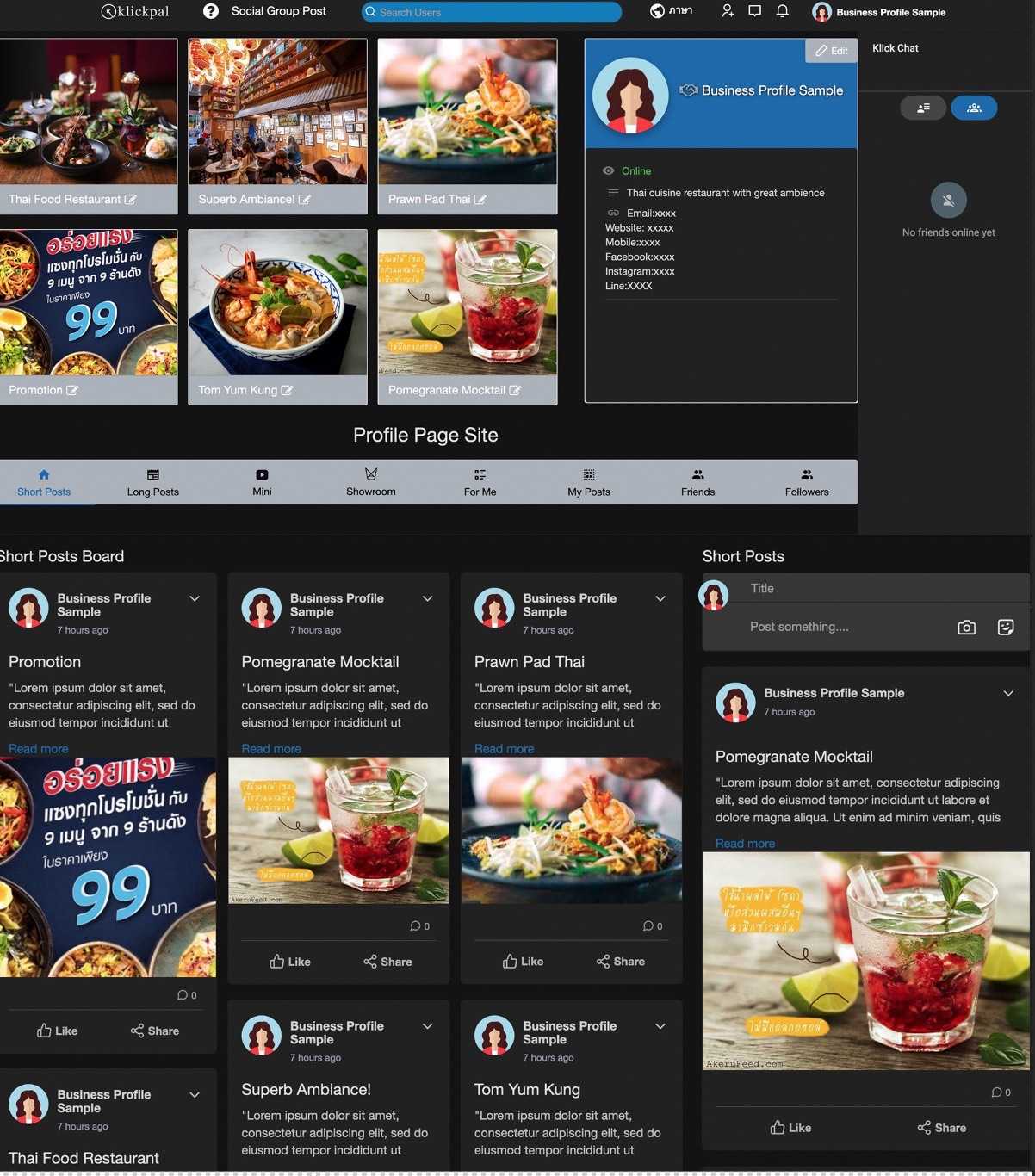
Business Profile Sample
Click on Profile icon to go to Business Profile Sample
.Open a Business Profile free with just an email and Thai mobile number.
. In Business Profile, you can register with any name you like to be your username.
.Once you fill in the registration form, an email will be sent to your email address and once you click on the confirm email, it will direct you to your newly opened profile page.
.Each profile has six boxes in which you can promote your business, your products and services or those of others. You can add an image or a Mini (one minute video).
.To set your settings, click on your profile icon and choose ‘Settings’
.Pages in your Personal Profile are divided into pages of Short, Long, Mini(one minute videos) and
Showroom pages for visitors to see your posts easier. If visitors are signed in they can chat, sign up
like, share or comment on your post.
. Pages where you can post:
Short post page is for posting short posts
Long post page is for posting long posts
Mini post page is for posting one minute videos
Showroom page is for posting posts to promote your business, your products and services or those of others.